Difference between revisions of "AGI Picture Command Repeater"
| (11 intermediate revisions by the same user not shown) | |||
| Line 2: | Line 2: | ||
<div align="center">Version 1.02 Beta<br /> | <div align="center">Version 1.02 Beta<br /> | ||
''Author: [[Joel McCormick]]''<br /> | ''Author: [[Joel McCormick]]''<br /> | ||
| − | [[ | + | [[2001/12/06]]</div> |
| − | {{ | + | {{FanAGISoftwareInfobox |
| Software = AGI Picture Command Repeater | | Software = AGI Picture Command Repeater | ||
| − | | | + | | Image = [[Image:AGIRepeatSS.png|190px]]<br /> |
''AGI Picture Command Repeater Screenshot'' | ''AGI Picture Command Repeater Screenshot'' | ||
| Version = 1.02 Beta | | Version = 1.02 Beta | ||
| Line 13: | Line 13: | ||
| Published = {{Published}} | | Published = {{Published}} | ||
| Developers = {{JoelMcCormickToolDev}} | | Developers = {{JoelMcCormickToolDev}} | ||
| + | | Interface = {{GUI}} | ||
| ProgLanguage = {{C++}} | | ProgLanguage = {{C++}} | ||
| − | | OpenSource = {{ | + | | OpenSource = {{ClosedSRC}} |
| − | | License = {{ | + | | License = {{NoLicense}} |
| Source = {{NoSourceSW}} | | Source = {{NoSourceSW}} | ||
| Platform = {{WinTool}} | | Platform = {{WinTool}} | ||
| Type = {{AGIPictureTool}} | | Type = {{AGIPictureTool}} | ||
| Localization = {{EnglishTool}} | | Localization = {{EnglishTool}} | ||
| − | | Website = [[wayback:20031015092140/http://weremoose.tripod.com/agi/agiUtilities.html#agirepeat|http://weremoose.tripod.com/ | + | | Website = [[wayback:20031015092140/http://weremoose.tripod.com/agi/agiUtilities.html#agirepeat|http://weremoose.tripod.com/]] (Web Archive) |
}} | }} | ||
| Line 68: | Line 69: | ||
==<br /> Usage == | ==<br /> Usage == | ||
| − | + | * See included README | |
==<br /> Options == | ==<br /> Options == | ||
| Line 80: | Line 81: | ||
<blockquote> | <blockquote> | ||
Download from here: | Download from here: | ||
| − | * [[Image:ZIP.PNG|ZIP File]] [[File:AGI_Picture_Repeat_( | + | * [[Image:ZIP.PNG|ZIP File]] [[File:AGI_Picture_Repeat_(AGIR102B).zip|AGI_Picture_Repeat_(AGIR102B).zip]] <span class="DLInfo"> (ZIP file) [107 KB]</span> |
</blockquote> | </blockquote> | ||
| Line 97: | Line 98: | ||
== Also See == | == Also See == | ||
| − | * [[AGI Picture Tools]] | + | * [[:Category:AGI Picture Tools|AGI Picture Tools]] |
| + | | ||
[[Category:Technical Info]] | [[Category:Technical Info]] | ||
[[Category:Picture Tools]] | [[Category:Picture Tools]] | ||
[[Category:AGI Picture Tools]] | [[Category:AGI Picture Tools]] | ||
Latest revision as of 12:35, 24 May 2024
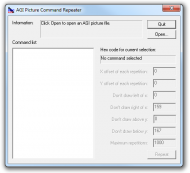 AGI Picture Command Repeater Screenshot | |||
| Latest Version: | 1.02 Beta | ||
|---|---|---|---|
| Release Date: | 2001/12/06 | ||
| Company: | N/A | ||
| Publication Status: | Published | ||
| Developer(s): | Joel McCormick | ||
| Interface: | GUI | ||
| Language: | C++ | ||
| Open Source: | Closed | ||
| Source Availability: | No | ||
| License: | None | ||
| Type: | Picture | ||
| Platform: | Windows | ||
| Localization: | English | ||
| Website: | http://weremoose.tripod.com/ (Web Archive) | ||
This page is a stub page. Please help if you can provide more information.
Description
Joel McCormick's AGI Picture Command Repeater is a tool to quickly repeat a picture operation over and over. Nice if you want to display a brick wall.
"The AGI Picture Command Repeater, which I call AGI Repeat for short, is a small utility that I created after drawing a brick wall for Jen's Quest. Drawing the wall was tedious enough, but I decided I wanted to add highlights to the bricks. The task was incredibly boring, so I got to thinking it would be nice if there were some way to just draw something once and then repeat it at certain intervals across the picture resource. As far as I know, there wasn't any such utility, so I wrote it myself. The utility is not as feature rich as it could be (for example, I think it would be cool if an entire group of commands could be repeated), but at the moment I'm too involved with other projects to work on this thing anymore, and it is reasonably useful the way it is.
"Although this program is technically a beta release, it has been available for months, and I have yet to receive any bug reports or find any bugs myself, so it is fairly safe to download and use it. Just make sure you read the Readme.txt file that comes with it."
Features
Version History
Development Status
Usage
- See included README
Options
Download
Download from here:
- ZIP File File:AGI Picture Repeat (AGIR102B).zip (ZIP file) [107 KB]
Known issues
- None known
Credits
References
Also See