Difference between revisions of "AGI Studio"
| (28 intermediate revisions by the same user not shown) | |||
| Line 1: | Line 1: | ||
<div align="center" style="font-size: 22pt">AGI Studio</div> | <div align="center" style="font-size: 22pt">AGI Studio</div> | ||
<div align="center">Version 1.37<br /> | <div align="center">Version 1.37<br /> | ||
| − | ''Author: ''<br /> | + | ''Author: [[Peter Kelly]]''<br /> |
[[2019|2019/03/14]]</div> | [[2019|2019/03/14]]</div> | ||
| − | {{ | + | {{FanAGISoftwareInfobox |
| Software = AGI Studio | | Software = AGI Studio | ||
| − | | | + | | Image = [[Image:AGI_Studio_1.38b.png|320px]]<br /> |
''AGI Studio 1.38 BETA'' | ''AGI Studio 1.38 BETA'' | ||
| Version = 1.34 [http://www.agidev.com/download/ AGIDev]<br /> | | Version = 1.34 [http://www.agidev.com/download/ AGIDev]<br /> | ||
| Line 14: | Line 14: | ||
| Published = {{Published}} | | Published = {{Published}} | ||
| Developers = {{PeterKellyToolDev}}, {{EricFullertonToolDev}} | | Developers = {{PeterKellyToolDev}}, {{EricFullertonToolDev}} | ||
| + | | Interface = {{GUI}} | ||
| ProgLanguage = {{Pascal}} {{C}} | | ProgLanguage = {{Pascal}} {{C}} | ||
| − | | OpenSource = {{ | + | | OpenSource = {{OpenSRC}} |
| License = | | License = | ||
| Source = {{SourceSW}} | | Source = {{SourceSW}} | ||
| − | | Platform = [[:Category:Windows Software|Windows]] | + | | Platform = {{WinTool}}, {{WineTool}}<!-- [[:Category:Windows Software|Windows Software]][http://www.winehq.org Wine compatible] --> |
| − | | Type = {{ | + | | Type = {{AGIIDE}} |
| Localization = {{EnglishTool}} | | Localization = {{EnglishTool}} | ||
| Website = [http://web.archive.org/web/20030207114316/http://members.ozemail.com.au/~ptrkelly/agi/ http://members.ozemail.com.au/~ptrkelly/agi/] (archive.org)<br> | | Website = [http://web.archive.org/web/20030207114316/http://members.ozemail.com.au/~ptrkelly/agi/ http://members.ozemail.com.au/~ptrkelly/agi/] (archive.org)<br> | ||
| Line 31: | Line 32: | ||
<blockquote> | <blockquote> | ||
| − | '''AGI Studio''', originally created by Peter Kelly, was the first fan-made development suite for [[AGI]] and was for a long time the only development suite available for AGI game creation. Almost all [[:Category:Fan | + | '''AGI Studio''', originally created by Peter Kelly, was the first fan-made development suite for [[AGI]] and was for a long time the only development suite available for AGI game creation. Almost all [[:Category:Fan Releases|fan made games]] as of early 2006 were either created entirely with AGI Studio or started development in AGI Studio and later migrated to other development environments.<ref>Some of this information is from the [http://www.agidev.com AGIDev Site]'</ref> |
| − | AGI Studio does not include native support for all aspects of AGI game creation. Notably, it lacks an integrated [[Picture Resource|Picture]] editor and [[Sound Resource|Sound]] editor. However, it does allow Picture and Sound resources to be imported from other programs and added to a game's resource files. It also provides a toolbar button that allows [[Lance Ewing|Lance Ewing's]] [[PICEDIT]] to be run, although this is strictly a matter of conveniently running a separate program. Pictures created in PICEDIT must still be imported into AGI Studio manually. | + | AGI Studio does not include native support for all aspects of AGI game creation. Notably, it lacks an integrated [[AGI Picture Resource|Picture]] editor and [[AGI Sound Resource|Sound]] editor. However, it does allow Picture and Sound resources to be imported from other programs and added to a game's resource files. It also provides a toolbar button that allows [[User:Lance Ewing|Lance Ewing's]] [[PICEDIT]] to be run, although this is strictly a matter of conveniently running a separate program. Pictures created in PICEDIT must still be imported into AGI Studio manually. |
</blockquote> | </blockquote> | ||
<!-- | <!-- | ||
| Line 47: | Line 48: | ||
<blockquote> | <blockquote> | ||
| − | Included in the suite are editors for [[Logic Resource|Logic]] and [[View Resource|View]] resources. Also included is a [[WORDS.TOK]] editor, an OBJECT editor, and a Resource Manager. An extensive Help File was also included. | + | Included in the suite are editors for [[Logic Resource (AGI)|Logic]] and [[View Resource (AGI)|View]] resources. Also included is a [[WORDS.TOK]] editor, an [[AGI OBJECT File|OBJECT]] editor, and a Resource Manager. An extensive Help File was also included. |
| − | |||
=== Logic Editor === | === Logic Editor === | ||
| − | The [[Logic Resource|Logic]] Editor is merely a simple text editor, in a <tt>courier fixed width</tt> font, for easy editing (version 1.38 BETA also has limited support for changing the font). It has the ability to compile the code into a Logic resource, and also to save your logic code to a text file. | + | The [[AGI Logic Resource|Logic]] Editor is merely a simple text editor, in a <tt>courier fixed width</tt> font, for easy editing (version 1.38 BETA also has limited support for changing the font). It has the ability to compile the code into a Logic resource, and also to save your logic code to a text file. |
===<br /> View Editor === | ===<br /> View Editor === | ||
| − | The View Editor is all you need to draw, edit and animate objects for your game. | + | The [[View Resource (AGI)|View]] Editor is all you need to draw, edit and animate objects for your game. |
===<br /> WORDS.TOK Editor === | ===<br /> WORDS.TOK Editor === | ||
| Line 64: | Line 64: | ||
===<br /> OBJECT Editor === | ===<br /> OBJECT Editor === | ||
| − | The [[OBJECT File|OBJECT]] editor allows you to specify the inventory items that will be used in your game. | + | The [[AGI OBJECT File|OBJECT]] editor allows you to specify the inventory items that will be used in your game. |
| Line 70: | Line 70: | ||
A [[AGI Studio Template Game|template game]] is included with AGI Studio to make game development considerably easier by relieving the programmer from the burden of setting up all the basic functionality of the game. | A [[AGI Studio Template Game|template game]] is included with AGI Studio to make game development considerably easier by relieving the programmer from the burden of setting up all the basic functionality of the game. | ||
| − | |||
</blockquote> | </blockquote> | ||
==<br /> Version History == | ==<br /> Version History == | ||
| − | |||
<blockquote> | <blockquote> | ||
===<br /> AGI Studio ver 1.31 === | ===<br /> AGI Studio ver 1.31 === | ||
| Line 86: | Line 84: | ||
by Nailhead | by Nailhead | ||
| − | Version 1.38 BETA is the last build of AGI Studio released since 2002. It features many improvements over version 1.31, including syntax highlighting in the logic editor. '''NOTE:''' some people have encountered strange [[View Resource|View]] editing bugs (like sprites being saved as black and white) when using version 1.38 BETA. If you encounter this bug, AGI Studio version 1.34 may work better for you. | + | Version 1.38 BETA is the last build of AGI Studio released since 2002. It features many improvements over version 1.31, including syntax highlighting in the logic editor. '''NOTE:''' some people have encountered strange [[View Resource (AGI)|View]] editing bugs (like sprites being saved as black and white) when using version 1.38 BETA. If you encounter this bug, AGI Studio version 1.34 may work better for you. |
===<br /> Nailhead AGI Studio v1.34 === | ===<br /> Nailhead AGI Studio v1.34 === | ||
| Line 94: | Line 92: | ||
by Nailhead | by Nailhead | ||
| − | Like version 1.38 BETA, version 1.34 was developed by adding to the original source code, but it of course does not have as many features as version 1.38 BETA and may contain bugs that were fixed in 1.38 BETA. This version is recommended for people who encounter problems when saving [[View Resource|view resources]]. | + | Like version 1.38 BETA, version 1.34 was developed by adding to the original source code, but it of course does not have as many features as version 1.38 BETA and may contain bugs that were fixed in 1.38 BETA. This version is recommended for people who encounter problems when saving [[View Resource (AGI)|view resources]]. |
=== QT AGI Studio === | === QT AGI Studio === | ||
| Line 102: | Line 100: | ||
* [http://web.archive.org/web/20060516084038/http://people.brandeis.edu/~natb/software.html http://people.brandeis.edu/~natb/software.html] (archive.org) | * [http://web.archive.org/web/20060516084038/http://people.brandeis.edu/~natb/software.html http://people.brandeis.edu/~natb/software.html] (archive.org) | ||
| − | A complete rewrite to C using the QT library. Supports logic, view, dictionary, and integrated picture editing. Also comes with template game and an integrated logic generator based on the original [[Base Logic Generator]]. This version was originally called Linux AGI Studio by Helen Zommer, and was also ported to Windows by Nat Budin. | + | A complete rewrite to C using the QT library. Supports logic, view, dictionary, and integrated picture editing. Also comes with template game and an integrated logic generator based on the original [[AGI Base Logic Generator]]. This version was originally called Linux AGI Studio by Helen Zommer, and was also ported to Windows by Nat Budin. |
</blockquote> | </blockquote> | ||
| Line 118: | Line 116: | ||
Download from here: | Download from here: | ||
</blockquote> | </blockquote> | ||
| − | + | * [[Image:ZIP.png|ZIP File]] [[File:AGI_Studio_137.zip|AGI_Studio_137.zip]] <span class="DLInfo"> (ZIP file) [968 KB]</span><br />'''Source:''' | |
| − | + | ** [[File:AGI_Studio_137_SRC.zip|AGI_Studio_137_SRC.zip]] <span class="DLInfo"> (ZIP file) [991 KB]</span> | |
| − | ** [[File: | ||
==<br /> Known issues == | ==<br /> Known issues == | ||
| − | * | + | * No [[AGI Picture Resource|Picture resource]] editor |
==<br /> Credits == | ==<br /> Credits == | ||
| Line 137: | Line 134: | ||
* Linux alternative, [[QT AGI Studio]] | * Linux alternative, [[QT AGI Studio]] | ||
| − | * The [[WinAGI]] development environment is an alternative to AGI Studio developed by Andrew Korson. It features numerous helpful tools that AGI Studio does not have and is available for download | + | * The [[WinAGI]] development environment is an alternative to AGI Studio developed by Andrew Korson. It features numerous helpful tools that AGI Studio does not have and is available for download from the [[WinAGI]]page. |
| | ||
Latest revision as of 17:08, 12 May 2024
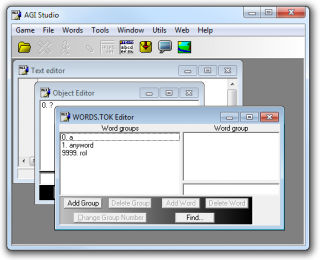 AGI Studio 1.38 BETA | |||
| Latest Version: | 1.34 AGIDev | ||
|---|---|---|---|
| Release Date: | 2002 | ||
| Company: | N/A | ||
| Publication Status: | Published | ||
| Developer(s): | Peter Kelly, Eric Fullerton | ||
| Interface: | GUI | ||
| Language: | Pascal C | ||
| Open Source: | Open | ||
| Source Availability: | |||
| License: | |||
| Type: | IDE | ||
| Platform: | Windows, Wine | ||
| Localization: | English | ||
| Website: | http://members.ozemail.com.au/~ptrkelly/agi/ (archive.org) http://www.nailhead.org/agistudio (archive.org) | ||
This page is a stub page. Please help if you can provide more information.
Description
AGI Studio, originally created by Peter Kelly, was the first fan-made development suite for AGI and was for a long time the only development suite available for AGI game creation. Almost all fan made games as of early 2006 were either created entirely with AGI Studio or started development in AGI Studio and later migrated to other development environments.[1]
AGI Studio does not include native support for all aspects of AGI game creation. Notably, it lacks an integrated Picture editor and Sound editor. However, it does allow Picture and Sound resources to be imported from other programs and added to a game's resource files. It also provides a toolbar button that allows Lance Ewing's PICEDIT to be run, although this is strictly a matter of conveniently running a separate program. Pictures created in PICEDIT must still be imported into AGI Studio manually.
Features
Included in the suite are editors for Logic and View resources. Also included is a WORDS.TOK editor, an OBJECT editor, and a Resource Manager. An extensive Help File was also included.
Logic Editor
The Logic Editor is merely a simple text editor, in a courier fixed width font, for easy editing (version 1.38 BETA also has limited support for changing the font). It has the ability to compile the code into a Logic resource, and also to save your logic code to a text file.
View EditorThe View Editor is all you need to draw, edit and animate objects for your game.
WORDS.TOK EditorThe WORDS.TOK editor allows you to specify the words that your AGI game will recognize when the user types in a command on the [[input line].
OBJECT EditorThe OBJECT editor allows you to specify the inventory items that will be used in your game.
Template GameA template game is included with AGI Studio to make game development considerably easier by relieving the programmer from the burden of setting up all the basic functionality of the game.
Version History
AGI Studio ver 1.31The original AGI Studio was released in 1997, by Peter Kelly. It was written in Delphi, and was available only for Microsoft Windows. Peter maintained AGI Studio through version 1.31.
Nailhead AGI Studio v1.38b
- http://www.nailhead.org/agistudio (archive.org)
by Nailhead
Version 1.38 BETA is the last build of AGI Studio released since 2002. It features many improvements over version 1.31, including syntax highlighting in the logic editor. NOTE: some people have encountered strange View editing bugs (like sprites being saved as black and white) when using version 1.38 BETA. If you encounter this bug, AGI Studio version 1.34 may work better for you.
Nailhead AGI Studio v1.34
- http://www.nailhead.org/agistudio (archive.org)
by Nailhead
Like version 1.38 BETA, version 1.34 was developed by adding to the original source code, but it of course does not have as many features as version 1.38 BETA and may contain bugs that were fixed in 1.38 BETA. This version is recommended for people who encounter problems when saving view resources.
QT AGI Studio
- QT AGI Studio
- http://agistudio.sourceforge.net
- http://people.brandeis.edu/~natb/software.html (archive.org)
A complete rewrite to C using the QT library. Supports logic, view, dictionary, and integrated picture editing. Also comes with template game and an integrated logic generator based on the original AGI Base Logic Generator. This version was originally called Linux AGI Studio by Helen Zommer, and was also ported to Windows by Nat Budin.
Development Status
AGI Studio was originally developed by Peter Kelly. Due to other commitments and a declining interest in AGI, he decided not to do any further work on it, but he also released the source code under the GNU General Public License so that others could add to it if they wanted to. Two new versions have spawned from his project. Nailhead took the original Delphi source code and continued development from it, adding extra features and correcting bugs. Another version, QT AGI Studio, is a complete rewrite of AGI Studio in C using the QT library.
There is no known maintainer of the AGI Studio source code at this time, and development of AGI Studio appears to have been frozen at version 1.38 BETA, which was released in October 2002. An alternative development environment, WinAGI, was released in 2005 and is currently still being maintained by its author. Those who find that they would like additional features in their AGI development environment are recommended to give it a try.
Download
Download from here:
 File:AGI Studio 137.zip (ZIP file) [968 KB]
File:AGI Studio 137.zip (ZIP file) [968 KB]
Source:- File:AGI Studio 137 SRC.zip (ZIP file) [991 KB]
Known issues
- No Picture resource editor
Credits
References
- ↑ Some of this information is from the AGIDev Site'
Also See
- Linux alternative, QT AGI Studio
- The WinAGI development environment is an alternative to AGI Studio developed by Andrew Korson. It features numerous helpful tools that AGI Studio does not have and is available for download from the WinAGIpage.