Difference between revisions of "AGILE"
| (15 intermediate revisions by the same user not shown) | |||
| Line 1: | Line 1: | ||
| + | [[Category:Technical Info]] | ||
<div align="center"><div style="font-size: 22pt">AGILE</div><br /> | <div align="center"><div style="font-size: 22pt">AGILE</div><br /> | ||
Version 1.0<br />''Author: [[Lance Ewing]], [[Mark Yu]], and [[Andrew Branscom]]''<br />Oct, 2022</div> | Version 1.0<br />''Author: [[Lance Ewing]], [[Mark Yu]], and [[Andrew Branscom]]''<br />Oct, 2022</div> | ||
| Line 7: | Line 8: | ||
''AGILE'' with KQ1 Title Screen | ''AGILE'' with KQ1 Title Screen | ||
| Version = 1.0 | | Version = 1.0 | ||
| − | | ReleaseDate = Oct, {{2022}} | + | | ReleaseDate = Oct, {{2022}}<ref>https://sciprogramming.com/community/index.php?topic=1796.msg15719#msg15719</ref> |
| Company = | | Company = | ||
| Published = {{Published}} | | Published = {{Published}} | ||
| Line 15: | Line 16: | ||
| OpenSource = {{OpenSRC}} | | OpenSource = {{OpenSRC}} | ||
| Source = {{SourceSW}}[https://github.com/lanceewing/agile Yes] | | Source = {{SourceSW}}[https://github.com/lanceewing/agile Yes] | ||
| − | | License = | + | | License = {{GPLv2}} |
| Type = {{FanThirdPartyAGIInterp}} | | Type = {{FanThirdPartyAGIInterp}} | ||
| Platform = {{WinTool}} | | Platform = {{WinTool}} | ||
| Line 21: | Line 22: | ||
| Website = [https://github.com/lanceewing/agile https://github.com/lanceewing/agile] | | Website = [https://github.com/lanceewing/agile https://github.com/lanceewing/agile] | ||
}} | }} | ||
| − | + | [[:Category:AGI Interpreter|Category AGI Interpreter]] | |
<br /> | <br /> | ||
==<br /><br /> Description == | ==<br /><br /> Description == | ||
| Line 27: | Line 28: | ||
<blockquote> | <blockquote> | ||
This is a project that we have been working on in the SCI Programming Community. It started from an old C# attempt to create a more modern AGI IDE than AGI Studio. Several years ago I was given the source to this uncompleted project. I updated it, but it was still missing key aspects for a fully functional IDE. The backbone of it was its AGI library. Lance Ewing forked my repository and started development of a new, lightweight AGI interpreter from this C# AGI Library. I have contributed some interface features and with some feedback from others in the SCI Programming Community has lead to what I think is a fun, exciting new way to play AGI games. | This is a project that we have been working on in the SCI Programming Community. It started from an old C# attempt to create a more modern AGI IDE than AGI Studio. Several years ago I was given the source to this uncompleted project. I updated it, but it was still missing key aspects for a fully functional IDE. The backbone of it was its AGI library. Lance Ewing forked my repository and started development of a new, lightweight AGI interpreter from this C# AGI Library. I have contributed some interface features and with some feedback from others in the SCI Programming Community has lead to what I think is a fun, exciting new way to play AGI games. | ||
| + | |||
| + | A fan made AGI interpreter, [[AGILE-gdx]], based on AGILE, is an AGI interpreter whose primary purpose is to run Sierra games on the web!<ref>https://sciprogramming.com/community/index.php?topic=9209.msg75445#msg75445</ref> - Supports mobile as well. | ||
{{TechToDo}} | {{TechToDo}} | ||
| Line 83: | Line 86: | ||
<blockquote> | <blockquote> | ||
Download from here: | Download from here: | ||
| − | * [[File: | + | * [[File:Setup.png|Setup File]] [[File:AGILESetup.zip|AGILE Setup]]<span class="DLInfo"> (Setup file) [397 KB]</span> |
| + | ** Source: [[github:lanceewing/agile|github.com/lanceewing/agile]] | ||
</blockquote> | </blockquote> | ||
| Line 112: | Line 116: | ||
| | ||
| − | + | <!--[[Category:]]--> | |
| − | [[Category: | ||
Latest revision as of 08:28, 14 May 2024
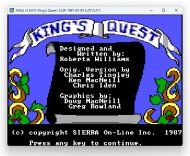 AGILE with KQ1 Title Screen | |||
| Latest Version: | 1.0 | ||
|---|---|---|---|
| Release Date: | Oct, 2022[1] | ||
| Company: | |||
| Publication Status: | Published | ||
| Developer(s): | Lance Ewing, Mark Yu, Andrew Branscom | ||
| Interface: | GUI | ||
| Language: | C# | ||
| Open Source: | Open | ||
| Source Availability: | Yes | ||
| License: | GPLv2 | ||
| Type: | Third Party Interpreter | ||
| Platform: | Windows | ||
| Localization: | English | ||
| Website: | https://github.com/lanceewing/agile | ||
Description
This is a project that we have been working on in the SCI Programming Community. It started from an old C# attempt to create a more modern AGI IDE than AGI Studio. Several years ago I was given the source to this uncompleted project. I updated it, but it was still missing key aspects for a fully functional IDE. The backbone of it was its AGI library. Lance Ewing forked my repository and started development of a new, lightweight AGI interpreter from this C# AGI Library. I have contributed some interface features and with some feedback from others in the SCI Programming Community has lead to what I think is a fun, exciting new way to play AGI games.
A fan made AGI interpreter, AGILE-gdx, based on AGILE, is an AGI interpreter whose primary purpose is to run Sierra games on the web![2] - Supports mobile as well.
Features
- Works out of the box. No configuration required.
- Unlike NAGI you can close the game from the AGILE windows close [x] button.
- Has Tandy 3 voice with noise channel audio.
- Lightweight. Just 1.58 MB in size.
- The Window can be resized on the fly. You can switch to full screen or windowed with "F11", "Alt+Enter", or from its context menu item "Full Screen", all while a game is running
- It has aspect correction that can be turned on or off in real time on a right click. You can play the Sierra AGI games with their proper graphics aspect ratio (4:3).
- You can turn it off for fan games that were designed for an 8:5 aspect ratio.
- For those that can't stand letterboxing or pillarboxing it also has a stretch mode that will allow you to resize any windows dimension you want or completely fill the screen in full screen mode.
- AGILE will remember your last chosen settings.
There are several ways that you can start a game in AGILE.
- Simply unpack into a folder on your hard drive and run AGILE.exe. A folder browser dialog will open to navigate to your AGI game's folder and launch that game. AGILE will remember this last path on the next launch. To play the same game again simply relaunch AGILE and hit "Enter"after the folder browser dialog opens.
- Once a game has been opened in AGILE right click anywhere in the window and choose "Create Shortcut to Game" and it will create an AGILE shortcut to your game on the desktop. This shortcut can be moved or copied to where ever you wish. You can change the icon displayed in the shortcut to something appropriate from the shortcut's properties dialog.
- You can drop an AGI folder on AGILE's exe or shortcut to start the game.
- You can copy AGILE.exe and its DLLs into an AGI game's folder and simply run AGILE from there. You could rename it to, say, "Black Cauldron.exe" and create shortcuts from it.
- Option to add a folder dialog context menu to start a game on a right click on the AGI game's folder in Windows Explorer.
Version History
Development Status
Maintained
Options
Download
Download from here:
File:AGILESetup.zip (Setup file) [397 KB]
- Source: github.com/lanceewing/agile
Known issues
- None known
Credits
All the original source code for the AGILE interpreter itself, as included in this github repo, is written by Lance Ewing. Bug fixes and enhancements have been contributed by Mark Yu and Andrew Branscom.
AGILE makes use of an AGILibrary written by various authors, but as the original repo for that is currently private and not mine, the AGILE repo here includes only the compiled DLL for that library. The AGILibrary was originally from the Visual AGI project, which means it began life with Joakim Möller and Gustaf Wennerholm. Others to work on it since then are Andrew Branscom, Jeremiah Nellis and Lance Ewing (AGILE author). When AGILE began its life in December 2016, the AGILibrary didn't have support for the LOGIC or SOUND resource types, so part of my work included adding support to decode those resource types to the AGILibrary.
References
Also See