Difference between revisions of "AGI256 Demo"
From AGI Wiki
Jump to navigationJump to search| Line 41: | Line 41: | ||
==<br /> Download == | ==<br /> Download == | ||
| − | * [[Image:ZIP.PNG|ZIP File]] [[ | + | * [[Image:ZIP.PNG|ZIP File]] [[agidl:FanGames/AGI256Demo.zip|AGI256 Demo]]<span class="DLInfo"> (ZIP file) [53.6 KB]</span> |
==<br /> Walkthroughs/Hints == | ==<br /> Walkthroughs/Hints == | ||
Revision as of 22:24, 1 May 2019
| {{{Image}}} | |
| Release Date: | April 7, 2002 |
|---|---|
| Project Status: | Completed |
| Latest Version: | {{{ReleaseVersion}}} |
| Developer(s): | Template:Brian Provinciano, Template:Dark Minister |
| Publisher: | Template:Brian Provinciano, Template:Dark Minister |
| Designer(s): | Template:Brian Provinciano, Template:Dark Minister |
| Source Available: | No |
| Category: | Demo |
| Type: | {{{Type}}} |
| Genre: | Add Company |
| Theme(s): | {{{Theme}}} |
| Engine: | AGI2 |
| CP Scheme: | {{{CopyProtection}}} |
| ESRB Rating: | {{{ESRBRating}}} |
| Platform: | MS-DOS |
| Localization: | English, French |
| Website: | |
Description
AGI256 2.0 gives you the ability to program AGI with a 256 color views and pictures and greatly improve the quality of games and programs you make with the Adventure Game Interpreter. It uses interpreter 2.936 with the AGI 256 Color Tools.
Screenshots
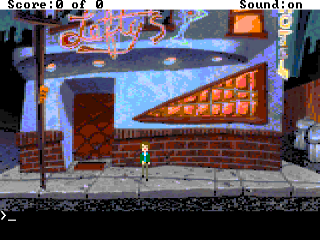
|
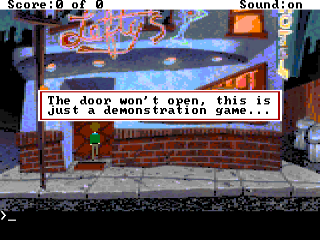
|
About
New in this version is support for 256 color views. To create them, go to my web site and download AGI256 View Editor.
For information on AGI256, AGI Mouse, a tutorial on programming AGI Mouse or AGI & SCI in general, see How to Use AGI256.
Download
- ZIP File AGI256 Demo (ZIP file) [53.6 KB]
Walkthroughs/Hints
- No walkthrough available.