Difference between revisions of "AGI256"
From AGI Wiki
Jump to navigationJump to search| (43 intermediate revisions by the same user not shown) | |||
| Line 1: | Line 1: | ||
| − | {{ | + | <div align="center" style="font-size: 22pt">AGI256</div> |
| + | <div align="center">Version <br /> | ||
| + | ''Authors: [[Dark Minister]], [[Brian Provinciano]]''<br /> | ||
| + | [[2019|2019/03/14]]</div> | ||
| + | |||
| + | {{FanAGISoftwareInfobox | ||
| Software = AGI256 | | Software = AGI256 | ||
| − | | | + | | Image = [[Image:AGI256ViewEditor.png|190px]]<br /> |
| − | + | ''AGI256 View Editor Screenshot'' | |
| − | |||
| Version = | | Version = | ||
| − | | | + | | ReleaseDate = [[2002]] |
| − | | Type = | + | | Company = {{N/A}} |
| − | | Localization = | + | | Published = {{Published}} |
| − | | Website = | + | | Developers = {{DarkMinisterToolDev}}, {{BrianProvincianoToolDev}} |
| + | | Interface = | ||
| + | | ProgLanguage = {{C++}} | ||
| + | | OpenSource = | ||
| + | | Source = | ||
| + | | License = {{NoLicense}} | ||
| + | | Platform = {{DOSTool}}, {{WinTool}} {{Windows Software}} | ||
| + | | Type = {{AGIViewTool}}, {{AGIPictureTool}}, {{AGIHackTool}} | ||
| + | | Localization = {{EnglishTool}} | ||
| + | | Website = {{UltAGISCIURL}} | ||
}} | }} | ||
| − | + | {{Stub}} | |
| − | |||
| − | + | <br /> | |
| + | ==<br /><br /> Description == | ||
| − | + | <blockquote> | |
| + | '''AGI256''' is a patch for AGI by [[Dark Minister]] and [[Brian Provinciano]] to modify AGI so that it can use 256 colors. Dark Minister created the original version allowing AGI to support 256 color pictures. Brian Provinciano continued work on it giving new features such as support for 256 color views. To use this, you will need to create the pictures and views. The views can be created using the '''AGI256 View Editor'''. Pictures can also be created with this from BMP files. To create the pictures in DOS, use '''SavePic'''. | ||
| − | + | Includes: | |
| − | + | * [[SAVEPIC]] | |
| + | * [[SHOWP256]] | ||
| + | * [[AGI256 View Editor]] | ||
| + | {{TechToDo}} | ||
| + | </blockquote> | ||
| + | <!-- | ||
| + | ===<br /> Screenshots === | ||
| + | |||
| + | {| align="center" width="80%" | ||
| + | | align="center"|[[Image:AGI256SS1.png|320px]] | ||
| + | | align="center"|[[Image:AGI256SS2.png|320px]] | ||
| + | |} | ||
| + | --> | ||
| + | |||
| + | ==<br /> Features == | ||
| + | |||
| + | * | ||
| + | |||
| + | ==<br /> Version History == | ||
| + | |||
| + | <blockquote> | ||
| + | <!-- Place version history here | ||
| + | <span class="Inactive">N/A</span> --> | ||
| + | </blockquote> | ||
| + | |||
| + | ==<br /> Development Status == | ||
| + | |||
| + | <blockquote> | ||
| + | <!-- Place development status here | ||
| + | <span class="Inactive">N/A</span> --> | ||
| + | </blockquote> | ||
| + | |||
| + | ==<br /> Usage == | ||
| + | |||
| + | <blockquote> | ||
Show Pic 256 Syntax: | Show Pic 256 Syntax: | ||
| − | * SHOWP256 <filename> | + | * <code>SHOWP256 <filename></code> |
SAVEPIC Syntax: | SAVEPIC Syntax: | ||
| − | * SAVEPIC <filename[.pcx] | + | * <code>SAVEPIC <filename[.pcx]</code><br /> |
| − | + | See [[How to Use AGI256]] or included documentation for more information. | |
| + | </blockquote> | ||
== Options == | == Options == | ||
* | * | ||
| + | ==<br /> Download == | ||
| + | |||
| + | <blockquote> | ||
| + | Download from here: | ||
| + | </blockquote> | ||
| + | * [[File:ZIP.png|ZIP File]] [[AGI:AGIHacks/AGI_256_Color_Tools(AGI256Tools).zip|AGI256 Color Tools]]<span class="DLInfo"> (ZIP file) [260 KB]</span> | ||
| + | <!-- | ||
| + | ::;Source | ||
| + | ** [[File:ZIP.png|ZIP File]] [[File:|]]<span class="DLInfo"> (ZIP file) []</span> | ||
| + | --> | ||
| + | |||
| + | == <br />Games That Use AGI256 == | ||
| + | |||
| + | * [[AGI256 Demo]] | ||
| + | * [[:Category:Releases That Use AGI256|See Releases That Use AGI256]] | ||
| − | == <br /> | + | == <br />Credits == |
| − | * [[ | + | * [[Dark Minister]], [[Brian Provinciano]] |
| − | == <br /> | + | ==<br /> References == |
| − | + | <references /> | |
| − | == | + | == Also See == |
| − | |||
| − | |||
| − | |||
| − | |||
| − | |||
* [[How to Use AGI256]] | * [[How to Use AGI256]] | ||
| + | * [[AGI Picture Resource|AGI Picture Resources]] | ||
| + | * [[:Category:AGI Picture Resource Tools|AGI Picture Resource Tools]] | ||
| + | * [[:Category:Releases That Use AGI256|Releases That Use AGI256]] | ||
| + | * [[:Category:Releases That Use Hacked AGI Interpreters|Releases That Use Hacked AGI Interpreters]] | ||
| + | * [[:Category:AGI Hacks|Hacked AGI Interpreters]] | ||
| − | + | [[Category:AGI Hacks]] | |
| − | + | <!-- | |
| − | [[Category: | ||
| − | |||
[[Category:Picture Tools]] | [[Category:Picture Tools]] | ||
[[Category:View Tools]] | [[Category:View Tools]] | ||
| + | --> | ||
Latest revision as of 19:19, 20 February 2024
AGI256
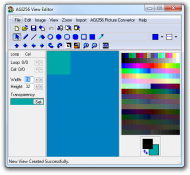 AGI256 View Editor Screenshot | |||
| Latest Version: | |||
|---|---|---|---|
| Release Date: | 2002 | ||
| Company: | N/A | ||
| Publication Status: | Published | ||
| Developer(s): | Dark Minister, Brian Provinciano | ||
| Interface: | |||
| Language: | C++ | ||
| Open Source: | |||
| Source Availability: | |||
| License: | None | ||
| Type: | View, Picture, Hack | ||
| Platform: | DOS, Windows Windows | ||
| Localization: | English | ||
| Website: | The Ultimate AGI & SCI Web Site (Web Archive) | ||
This page is a stub page. Please help if you can provide more information.
Description
AGI256 is a patch for AGI by Dark Minister and Brian Provinciano to modify AGI so that it can use 256 colors. Dark Minister created the original version allowing AGI to support 256 color pictures. Brian Provinciano continued work on it giving new features such as support for 256 color views. To use this, you will need to create the pictures and views. The views can be created using the AGI256 View Editor. Pictures can also be created with this from BMP files. To create the pictures in DOS, use SavePic.
Includes:
Features
Version History
Development Status
Usage
Show Pic 256 Syntax:
SHOWP256 <filename>SAVEPIC Syntax:
SAVEPIC <filename[.pcx]See How to Use AGI256 or included documentation for more information.
Options
Download
Download from here:
 AGI256 Color Tools (ZIP file) [260 KB]
AGI256 Color Tools (ZIP file) [260 KB]
Games That Use AGI256
Credits
References