Agikit
From AGI Wiki
Jump to navigationJump to searchagikit
 agikit Screenshot | |||
| Latest Version: | 0.8.0 | ||
|---|---|---|---|
| Release Date: | February 19, 2022 | ||
| Company: | |||
| Publication Status: | Published | ||
| Developer(s): | Nat Budin | ||
| Interface: | GUI | ||
| Language: | TypeScript | ||
| Open Source: | Open | ||
| Source Availability: | https://github.com/nbudin/agikit | ||
| License: | GPL | ||
| Type: | AGI Development Tool | ||
| Platform: | Cross-Platform | ||
| Localization: | English | ||
| Website: | https://github.com/nbudin/agikit | ||
Description
agikit is a set of cross-platform development tools for AGI games. It aims to provide a composable, flexible platform for building AGI development tools from, and provides two tools of its own: a Visual Studio Code extension and a command-line tool. agikit was written by Nat Budin.
Screenshots
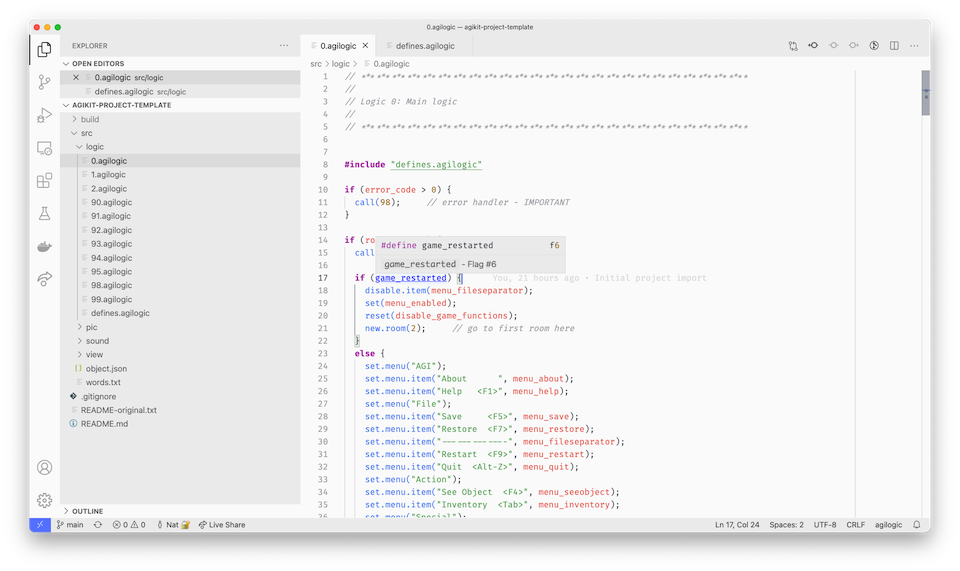
|
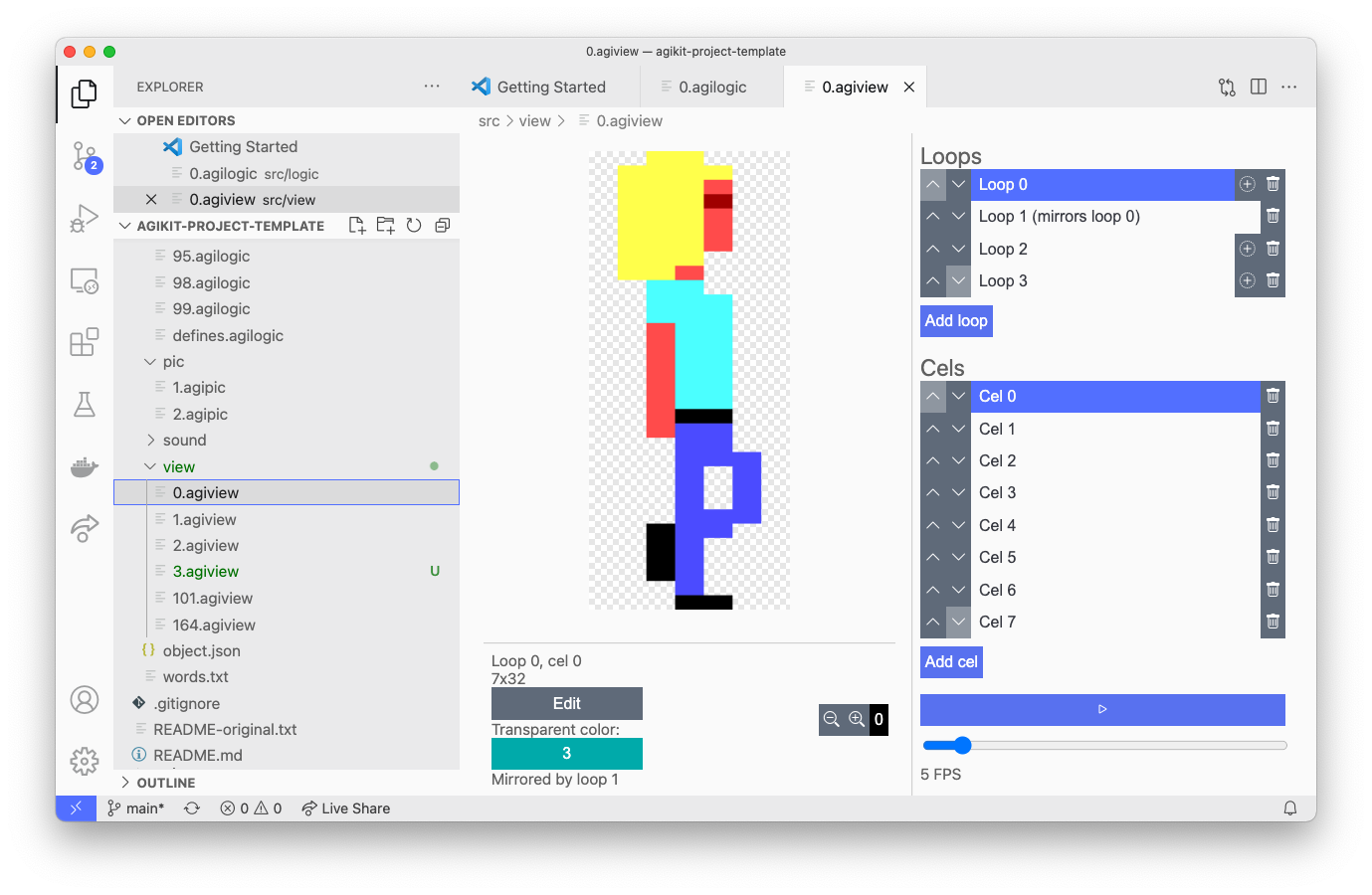
|
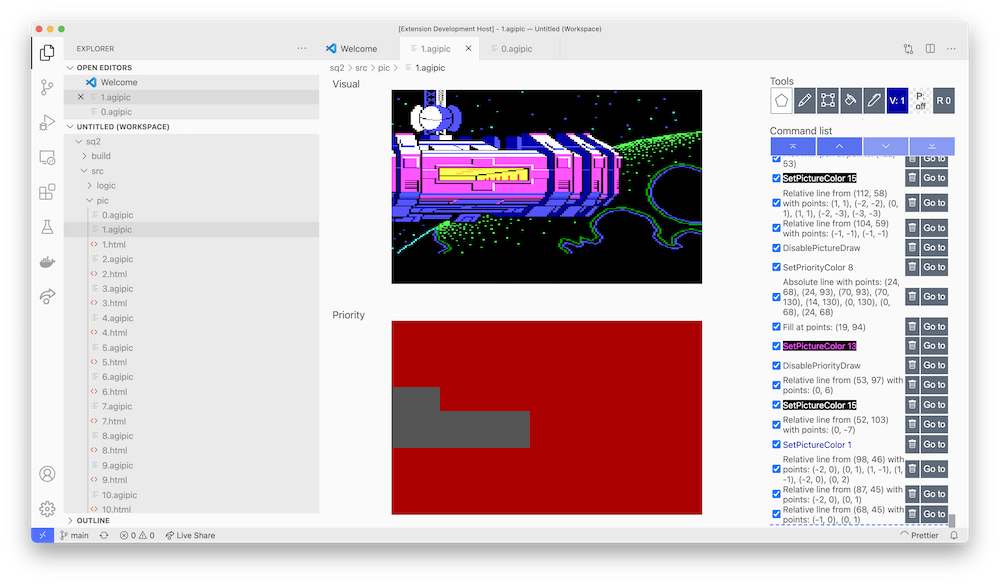
|
Features
- @agikit/cli command line utility:
- Extract AGIv2 and AGIv3 game resources
- Build AGIv2 and AGIv3 games from extracted resource directories and source
- Decompile and compile AGI LOGIC scripts
- Auto-format LOGIC scripts
- @agikit/react-editors package:
- React components for editing VIEW and PIC resources
- React component for viewing and playing IBM PCjr SOUND resources
- agikit-vscode Visual Studio Code extension:
- LOGIC language server with syntax highlighting, references support, document links, and more
- Build task for Visual Studio Code (to support one-click game builds)
- ScummVM "debug" task (to support running games from VSCode, but no actual debug support yet)
- Custom VIEW and PIC editors based on @agikit/react-editors
- Custom SOUND viewer and player for IBM PCjr SOUND resources based on @agikit/react-editors
Version History
- 0.8: AGIv3 support, project configuration file support, new PIC format, VSCode user experience improvements
- 0.7: IBM PCjr SOUND decoding and playback, bug fixes for LOGIC editing, Node 17 compatibility
- 0.6: VIEW decoding, encoding, and editing
- 0.5: PIC decoding, encoding, and editing
- 0.4: First release with the Visual Studio Code extension
- 0.3: Full LOGIC syntax support
- 0.2: Extract OBJECT files, build OBJECT and WORDS.TOK
- 0.1: First release
Development Status
Active, but early stage
Usage
To get started in Visual Studio Code, follow the instructions in the project template's README.
Download
agikit itself: https://github.com/nbudin/agikit
A template project for getting started with agikit: https://github.com/nbudin/agikit-project-template
Known issues
- SOUND editing is incomplete and only supports IBM PCjr SOUND resources
- Not yet compatible with WinAGI projects
- There are some missing features in the LOGIC language:
- `]` as a comment character
Credits
- Nat Budin
- Uses code adapted from AGI Specifications, QT AGI Studio, and XV3
References
Also See